RatingTheRaces NagMe Tool
One tool that we feel all our users should be using more is the RatingTheRaces NagMe Tool. It’s an easy to use Horse Racing tracker service and the great news is it’s FREE for everyone!
If you see a runner that catches your eye you can add it to your NagMe.
Was it finishing fast? Didn’t get a clear run? Wanted a faster pace? Add it to your RatingTheRaces NagMe and be alerted for when it runs next time.
Adding a selection.
Remember to include your reason why you wanted to add it. Sometimes horses do not run for 2, 3, 4 months or even longer and trying to remember all the reasons would be nigh on impossible!
What happens next time it runs?
As you can see, Liam had added Sire Du Berlais, The Storyteller, Tout Est Permis and Relegate to his NagMe. They ended up finishing 1st, 2nd, 3rd and a close 5th in the Pertemps Final at the 2020 Cheltenham Festival.
Hi guys, it’s Liam here from Rating The Races.
Today we’re going to have a look at our Rating The Races NagMe tool and how you can add selections and also what you find when you’ve added your selections.
So adding a horse to the NagMe is really simple. You visit the web ratings or web races page depending on whether you’re a free or premium member and you find the word NagMe next to the horses name that you’re wanting to add to your NagMe.
So we’ll do it for Easywork as I’ve already added Envoi Allen, and you can see down here I’ve added Minella Indo as well
If you click on NagMe, it then says create NagMe for Easywork.
It’s best to put a reason in here because in the future you may not remember why you wanted to add Easywork in the first place.
It could be two, three, four months down the line & once you’ve started creating 30, 40, 50+ NagMes, I’m sure even the best won’t remember all the reasons.
So we could type something like ‘finished second to a very smart horse in Envoi Allen’ and then we can have a look at this ‘Number of races to auto-delete after’
So if you’ve got a horse that you think next time he can go really close, but if he doesn’t, I probably don’t want to be interested in him anymore. You would select one.
What that means is after the next run, win, lose or draw, he’ll be automatically deleted from your NagMe.
We’ve also got the option of two runs, three runs, four runs, five runs and never, I normally go for maybe three to four as an ideal amount because by then you would imagine the horse that you’ve selected or added to your NagMe will have shown their form unless you think it’s a long season plot, for example.
So if we just select this, set this to three today and then we click create.
When we do that you’ll notice that the word NagMe has changed, the actual button has gone black and up at the top it says NagMe was successfully created.
So next time he runs you’ll get an email, and I’ll show you that in the second part of this video.
Now we’ve added our horses to our NagMe. Next time they’re due to run, when the races or ratings become available, you’ll be sent an email with notes about horses that will take part in tomorrow’s races.
So on the following day, I had 12 horses running including Le Breuil, Tout Est Permis, Sire Du Berlais (who went on to win the Pertemps Final).
It’s a great little tool. It includes the reasoning that we entered. It also includes the time, the date, the racecourse, which you can click on and it’ll take you to that page. And if you’re a premium member, it will also show you the RTR rank they are for that day.
If we scroll down a little bit further on the it shows me, “For full details, please visit tomorrow’s race page.” This will take you to the web ratings or webraces (depending on whether you’re a free or a premium member). Y
You can also click on ‘RatingTheRaces NagMe’. Clicking on that will take your NagMe page. So, these are my NagMes. Clicking on that link will take you to your own NagMes. On this page you can also add NagMes if you want. You can remove them using this delete button. You can make a change and save the update using the save button.
It also tells me how many runs it’s had since it was added to the NagMe, when we added it, what race it was, and when it was created and the horse name.
It’s a really great tool and I use this a lot, as you can see. I’ve got 212 in there. It really helps me remember the horses that I was interested in because after watching all of the races of the day, you very often forget one or two of them and you miss them next time out. But this tool, that’s free for everybody to use, is absolutely brilliant and I love it. So, give it a try.
The power of the RatingTheRaces NagMe Tool
As you can see, Liam had added Sire Du Berlais, The Storyteller, Tout Est Permis and Relegate to his NagMe. They ended up finishing 1st, 2nd, 3rd and a close 5th in the Pertemps Final at the 2020 Cheltenham Festival. Winners have been aplenty this season from Liam’s NagMe including Simply The Betts winning at an advised 10/1 in a race he then said ‘The form WILL work out well. I’m convinced of that‘. The front 3 are 4/4 since including 2 at the Cheltenham Festival!
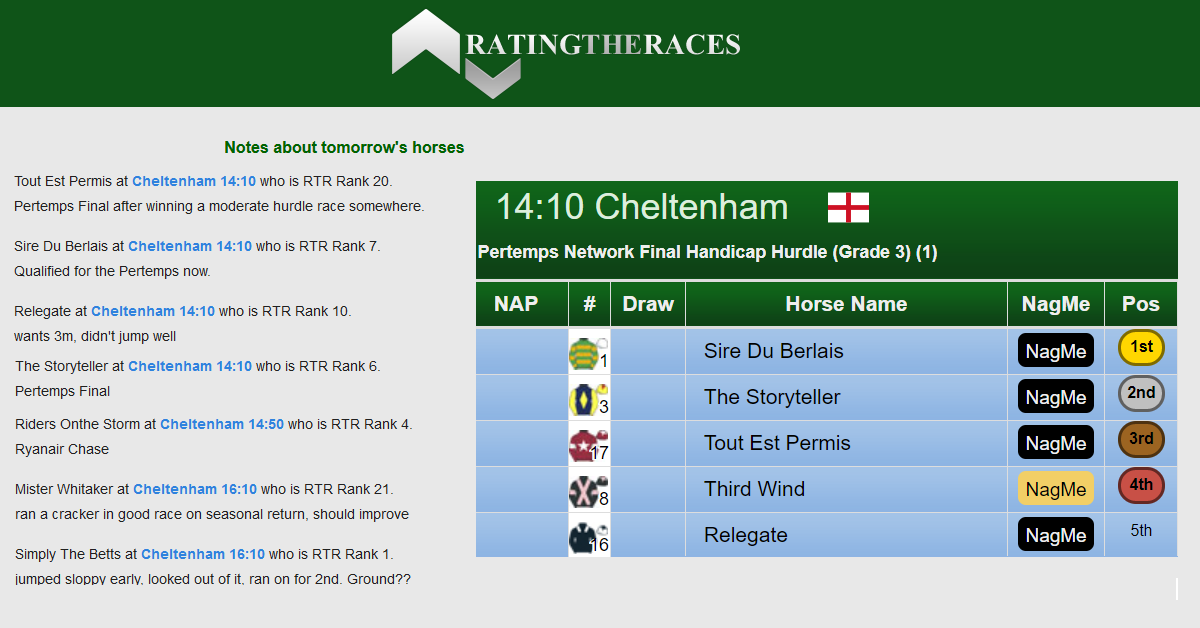
At any time you can check your own NagMe list here: My RatingTheRaces NagMe horses
Get sharing/retweeting!
Like this FREE Horse Racing Tracker tool, please share on Facebook or Tweet on twitter by using the social icons below.
Thanks for your support!















Leave A Comment
You must be logged in to post a comment.